MetaTrader 4
Enjoy faster execution, use extensive analytical tools, grow your account balance with our new upgraded MT4 version. MetaTrader4 is the leading software providing ease of use and the latest features.
Our MT4 version allows you to:
- use Expert Advisors that require the fastest execution speed through STP/DMA technology,
- enjoy reliable execution with a no-freezing platform during news releases,
- trade any volumes that you want including micro lots,
- get the latest economical news in real time,
- enjoy “one-click trading” and receive market depth data
Modern Builds
Server for the enter profiforex.net:5080
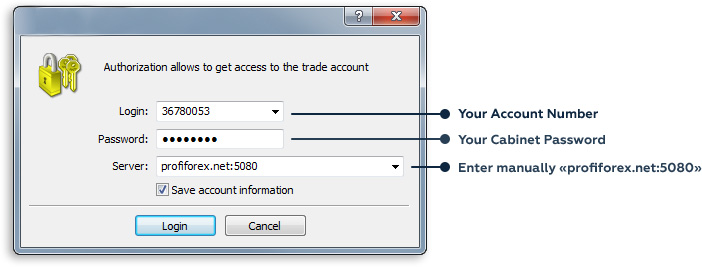

Download MT4(EXE)
(Modern Build)

Download MT4 (Depositfiles)
(Modern Build)

Download MT4 (Yandex Disk)
(Modern Build)
Old version (For WinXP and low-power PC - build to 600)
Server for the enter profiforex.net:5060
How to enter a trading account in The MetaTrader 4 terminal?
1
You can see the trading account numbers in your personal account on the pageAccount
2
To solve possible problems, run the Update_Metatrader file
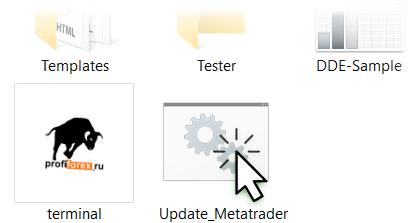
3
Launch the Metatrader 4 trading terminal. In the main menu, click File \ Login
4
In the window that opens, enter your account Number and Password. In the Server field, enter profiforex.net:5080, click «Login»


